- Posts: 221
- Thank you received: 23
How To Upload An Avatar
- Sandra
-
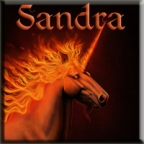 Topic Author
Topic Author
- Offline
- Platinum Member
-
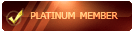
Registered
- Ninja Bacon Huntress
Less
More
17 Feb 2015 19:58 - 22 Feb 2015 20:28 #1
by Sandra
How To Upload An Avatar was created by Sandra
You can upload an avatar by clicking on your user name.
This will take you to your profile.]
Click on "Edit" in the upper right hand corner of your profile.
Click on the "Avatar Image" tab.
Click on the "Browse..." button to select an image from your computer.
Once you have selected your image, click the "Save" button
***Note: Your image can be up to 250 kb
You have now successfully uploaded your new avatar.
***NOTE: If you would like to change your avatar.
If you have previously uploaded an image and
you would like to upload a new image,
you must first set your avatar back to default.
Once your avatar is set to default, can start the upload process again.
This will take you to your profile.]
Click on "Edit" in the upper right hand corner of your profile.
Click on the "Avatar Image" tab.
Click on the "Browse..." button to select an image from your computer.
Once you have selected your image, click the "Save" button
***Note: Your image can be up to 250 kb
You have now successfully uploaded your new avatar.
***NOTE: If you would like to change your avatar.
If you have previously uploaded an image and
you would like to upload a new image,
you must first set your avatar back to default.
Once your avatar is set to default, can start the upload process again.
Last edit: 22 Feb 2015 20:28 by Sandra.
The following user(s) said Thank You: Geno
The topic has been locked.
Time to create page: 0.138 seconds
